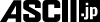ディレクトリ構成、ファイルシステム、プロセスなど
『SL-A300』には、標準ではターミナルアプリケーションは搭載されていない。ZaurusZoneのWebサイトに『qpe-terminal_1.5.0-2_arm.ipk』が用意されているので、今回の記事ではそれを利用した。
 | ターミナル画面。mvやrmも利用できてしまうので注意が必要だろう。コマンドの入力は手書き認識やソフトウェアキーボードを利用するほか、プルダウンメニューから実行することもできる。 |
|---|
/以下のディレクトリ構成は以下のようになっている。
drwxrwsr-x 1 root root 1228 Jan 1 1970 bin drwxrwxr-x 1 root root 0 Aug 8 22:18 boot drwxrwxr-x 4 root root 7584 Aug 8 21:59 dev lrwxrwxrwx 1 root root 9 Jul 2 17:12 etc -> /home/etc drwxr-xr-x 11 500 500 1024 Aug 8 21:15 home drwxrwxr-x 1 root root 1140 Jan 1 1970 lib lrwxrwxrwx 1 root root 8 Aug 8 22:13 mnt -> /var/mnt drwxrwxr-x 1 root root 44 Jan 1 2003 opt dr-xr-xr-x 47 root root 0 Aug 8 21:58 proc drwxrwxr-x 1 root root 184 Aug 8 22:24 root drwxrwxr-x 1 root root 1952 Jan 1 1970 sbin lrwxrwxrwx 1 root root 9 Jan 1 2003 tmp -> /home/tmp drwxrwsr-x 1 root root 304 May 20 15:55 usr lrwxrwxrwx 1 root root 16 Aug 8 22:20 var -> /home/system/var
/etc、/mnt、/tmp、/varはシンボリックリンクがあるだけで、実体は/home以下におかれている。
/homeのディレクトリ構成は以下のとおり。
drwxr-xr-x 11 500 500 1024 Aug 8 21:15 . drwxrwxr-x 1 root root 224 Jan 1 1970 .. drwxrwxr-x 14 500 500 1024 Aug 8 22:07 QtPalmtop drwxrwsr-x 10 root root 1024 Aug 8 20:49 etc drwxr-xr-x 2 root root 12288 Jan 1 2003 lost+found drwxrwxr-x 9 root root 1024 Aug 8 22:14 root drwxrwxr-x 2 root root 1024 Aug 8 21:58 samba drwxrwxr-x 7 root root 1024 Jan 1 2003 sharp drwxrwxr-x 3 root root 1024 Jan 1 2003 system drwxrwxrwt 5 root root 1024 Aug 8 22:26 tmp drwxrwxr-x 2 root root 1024 Jul 29 14:59 userdata
ユーザーが作成したデータや、インストールしたアプリケーションに関するデータなどのほとんどがこのディレクトリに格納されているようだ。
/mntの構成は以下のようになっている。
drwxrwxr-x 3 root root 1024 Jan 1 2003 . drwxrwxr-x 11 root root 1024 Aug 8 20:49 .. lrwxrwxrwx 1 root root 17 Jan 1 2003 card -> /usr/mnt.rom/card lrwxrwxrwx 1 root root 15 Jan 1 2003 cf -> /usr/mnt.rom/cf drwxrwxr-x 2 root root 1024 Jul 29 15:00 ide lrwxrwxrwx 1 root root 16 Jan 1 2003 net -> /usr/mnt.rom/net
/mnt以下には、card、cf、ide、netのマウントポイントが用意されている。このうちcardがSDメモリーカード、cfがコンパクトフラッシュといった具合になっているようだ。SDメモリーカード上にあるファイルは、/mnt/card以下に格納されていた。
ファイルシステムは、以下のような構成になっている。/etc、/mnt、/tmp、/varなどがおかれる/homeはext2、SDメモリーカードはFAT32を使用している。
/dev/root on / type cramfs (ro) /proc on /proc type proc (rw) /dev/ram1 on /dev type minix (rw) /dev/mtdblock1 on /home type ext2 (rw,sync) none on /dev/pts type devpts (rw) /dev/mmcda1 on /usr/mnt.rom/card type vfat (rw,noatime)
リブート直後にpsコマンドを実行した結果は以下のとおり。
PID TTY STAT TIME COMMAND 1 ? S 0:00 init 2 ? SW 0:00 [keventd] 3 ? SW 0:00 [kapm-idled] 4 ? DW 0:00 [swapper] 5 ? SW 0:00 [swapper] 6 ? SW 0:00 [swapper] 7 ? DW 0:00 [swapper] 8 ? SWN 0:00 [ksoftirqd_CPU0] 9 ? SW 0:01 [kswapd] 10 ? SW 0:00 [kreclaimd] 11 ? SW 0:00 [bdflush] 12 ? SW 0:00 [kupdated] 13 ? SW 0:11 [mtdblockd] 97 ? S 0:00 /sbin/sdmgr 131 ? S 0:00 /sbin/cardmgr 142 ? S 0:00 /usr/sbin/inetd 162 ? S 0:00 /home/QtPalmtop/bin/atd /var/spool/at 192 ? S 0:00 /bin/sh ./qpe.sh 193 ? S 0:00 /sbin/shsync 216 ? SN 0:36 qpe 228 ? S 0:00 /usr/sbin/dhcpd -cf /etc/hotplug/dhcpcd.conf -lf /var 233 ? S 0:00 smbd -D -l /dev/null 235 ? S 0:00 nmbd -D -l /dev/null 253 ? S 0:13 smbd -D -l /dev/null 262 ? SN 0:02 addressbook -qcop /tmp/qcop-msg-addressbook 267 ? SN 0:06 datebook -qcop /tmp/qcop-msg-datebook 273 ? SN 0:02 todolist -qcop /tmp/qcop-msg-todolist 278 ? SN 0:05 zimager -qcop /tmp/qcop-msg-zimager 284 ? SN 0:05 textedit -qcop /tmp/qcop-msg-textedit 290 ? SN 0:02 calculator -qcop /tmp/qcop-msg-calculator 316 ? SN 0:03 embeddedkonsole -qcop /tmp/qcop-msg-embeddedkonsole 319 ttya0 SN 0:00 /bin/bash 388 ttya0 RN 0:00 ps x
smbdなどが起動しているほか、アドレス帳やカレンダーなどのプロセスもバックエンドで動作している。一方、世界時計など、起動が遅いと感じられたアプリケーションはこの時点では起動していないところを見ると、よく使われそうなアプリケーションは常駐するように設定されているようだ。