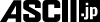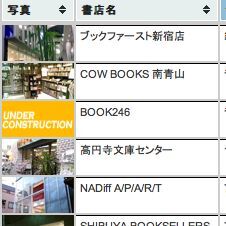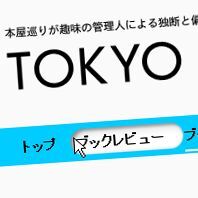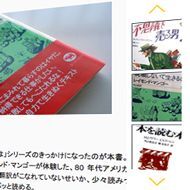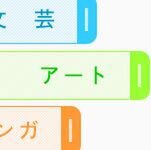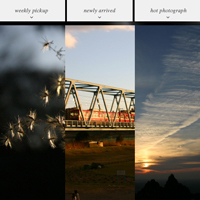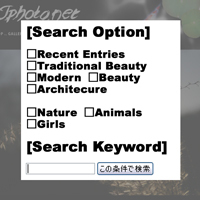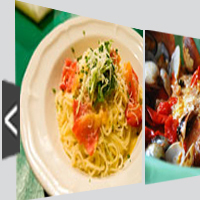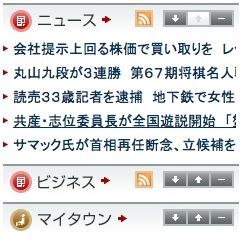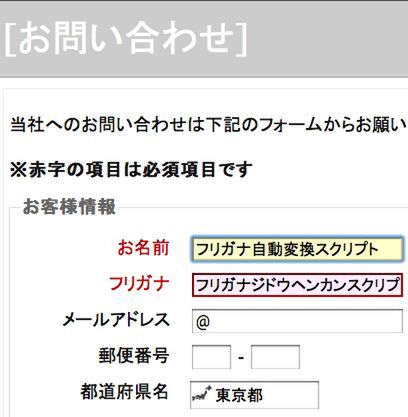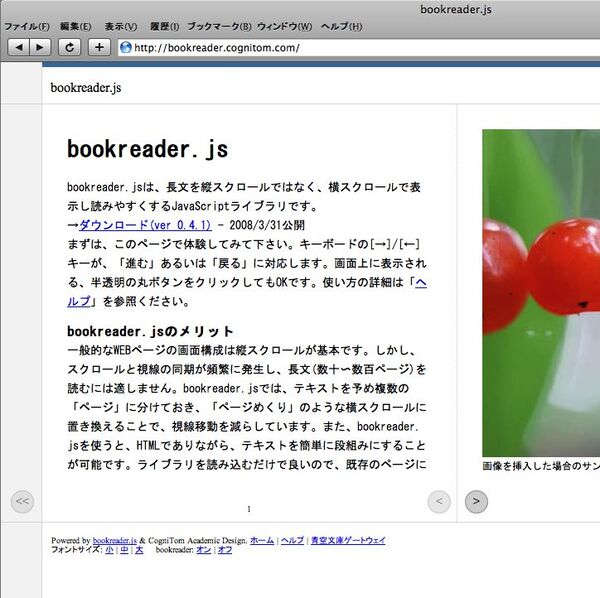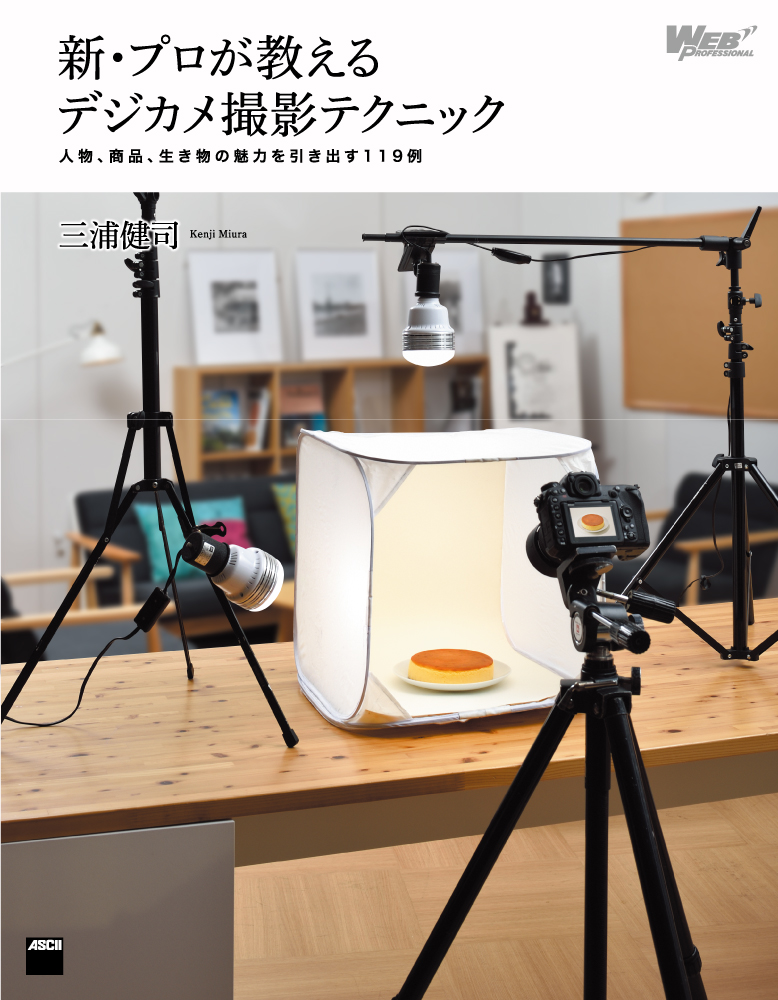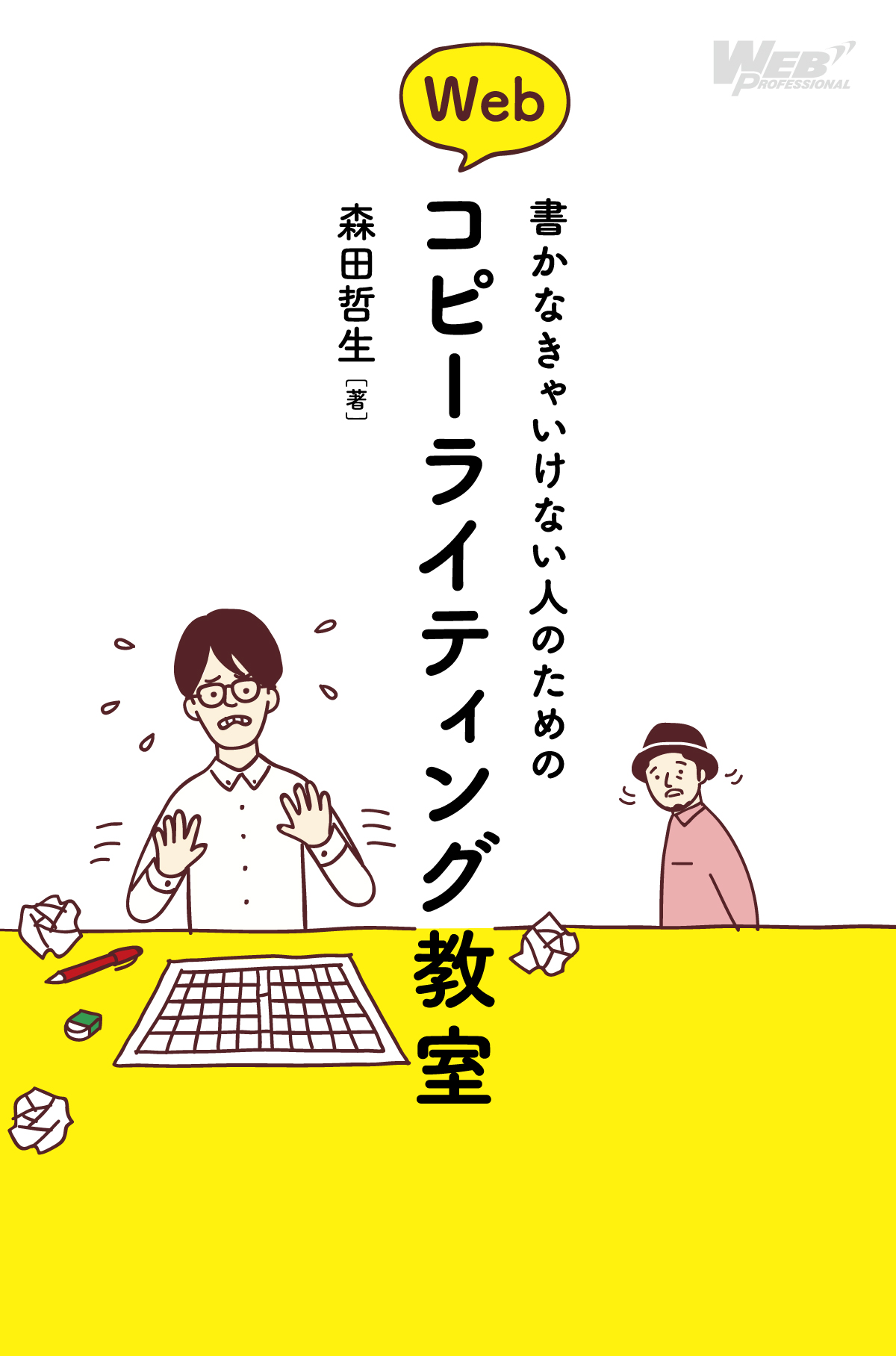JavaScriptでとっても滑らか!画像切替のシンプルな技 (5/5)
2008年10月20日 04時00分更新
文●古籏一浩、ASCII.jp
■完成したHTMLファイル
<!DOCTYPE html PUBLIC "-//W3C//DTD HTML 4.01//EN">
<html lang="ja">
<head>
<meta http-equiv="content-type" content="text/html;charset=utf-8">
<meta http-equiv="content-script-type" content="text/javascript">
<meta http-equiv="content-style-type" content="text/css">
<meta name="generator" content="手入力でござる">
<link rel="stylesheet" href="css/init.css" type="text/css" media="all">
<link rel="stylesheet" href="css/main.css" type="text/css" media="all">
<title>JPhoto.net - PHOTO -</title>
</head>
<body>
<div id="contents">
<h1>JPhoto.net</h1>
<ul id="globalMenu">
<li><a href="top.html" id="menu-top">Top</a></li>
<li><a href="photo.html" id="menu-gallery" class="current">Gallery</a></li>
<li><a href="search.html" id="menu-search">Search</a></li>
<li><a href="ranking.html" id="menu-ranking">Ranking</a></li>
<li><a href="info.html" id="menu-info">Information</a></li>
</ul>
<br style="clear:both;">
<ul class="photo-menu photo-header">
<li class="menu01"><a href="#sect1">Recent Entries</a></li>
<li class="menu02"><a href="#sect2">Traditional Beauty</a></li>
<li class="menu03"><a href="#sect3">Modern Beauty</a></li>
</ul>
<div class="photoAlbum recent">
<a id="sect1" name="sect1"></a>
<h2><img src="images/photo/menu01.gif" width="120" height="13"></h2>
<a href="photo/photo1.html"><img src="images/photo1_rollout.jpg"></a><a href="photo/photo2.html"><img src="images/photo2_rollout.jpg"></a><a href="photo/photo3.html"><img src="images/photo3_rollout.jpg"></a>
<a href="recent.html" class="more">More...</a>
</div>
<div class="photoAlbum traditional">
<a id="sect2" name="sect2"></a>
<h2><img src="images/photo/menu02.gif" width="120" height="13"></h2>
<a href="photo/photo4.html"><img src="images/photo4_rollout.jpg"></a><a href="photo/photo5.html"><img src="images/photo5_rollout.jpg"></a><a href="photo/photo6.html"><img src="images/photo6_rollout.jpg"></a>
<a href="traditional.html" class="more">More...</a>
</div>
<div class="photoAlbum modern">
<a id="sect3" name="sect3"></a>
<h2><img src="images/photo/menu03.gif" width="120" height="13"></h2>
<a href="photo/photo7.html"><img src="images/photo7_rollout.jpg"></a><a href="photo/photo8.html"><img src="images/photo8_rollout.jpg"></a><a href="photo/photo9.html"><img src="images/photo9_rollout.jpg"></a>
<a href="modern.html" class="more">More...</a>
</div>
<ul class="photo-menu photo-footer">
<li class="menu01"><a href="#sect1">Recent Entries</a></li>
<li class="menu02"><a href="#sect2">Traditional Beauty</a></li>
<li class="menu03"><a href="#sect3">Modern Beauty</a></li>
</ul>
<div id="footer">
<p>Copyright JPhoton.net 2008 all rights reserved.</p>
</div>
</div>
<!-- 追加したスクリプト -->
<script type="text/javascript" src="js/rollover2.js"></script>
</body>
</html>